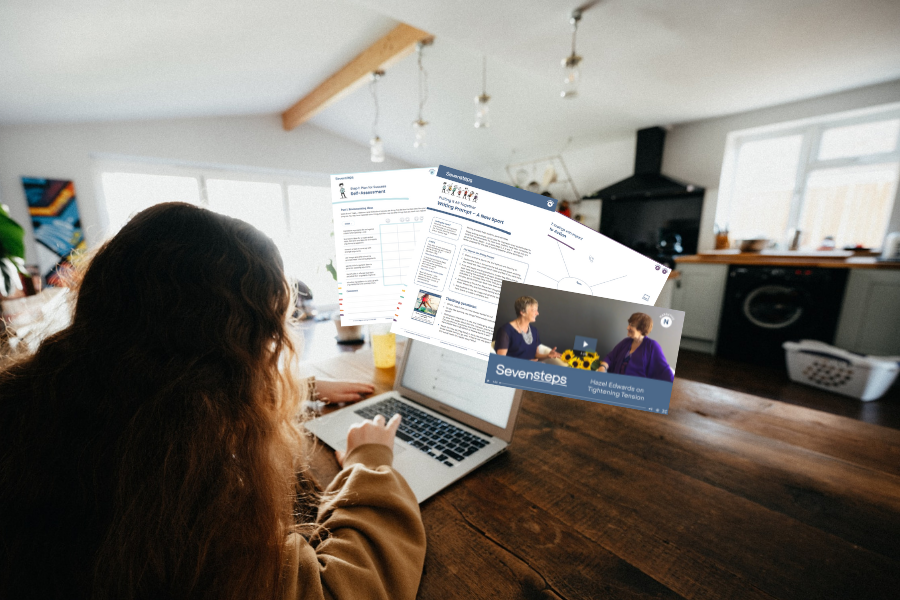No products in the cart.

4 min

Education

Admin SEVEN STEPS
In this new teaching world, it can be tricky to work out exactly how to best teach your students online. We want to help!
On Teacher Hub, you have access to hundreds of fantastic teaching resources. But how do you use them when teaching online?
Here’s a snapshot of what you’re able to do with your Teacher Hub resources, then read on for ideas on how to use them:

1. Bring your lessons to life by sharing your screen
Your class video calls don’t need to be boring neither do you have to carry the show! Sharing your screen with your students can bring your online classes to life. Using images, videos and books to demonstrate the skills you’re teaching can help students better understand you and will keep their eyes glued to the video call.

Your class video calls don’t need to be boring neither do you have to carry the show! Sharing your screen with your students can bring your online classes to life. Using images, videos and books to demonstrate the skills your teaching can help students better understand you and will keep their eyes glued to the video call.
Did you know? From engaging videos to Classroom PowerPoints to writing exemplars, every resource on Teacher Hub can be screen shared with your students during your live lesson. Just use your preferred video conferencing software – Microsoft Teams, Zoom, Google Hangouts, etc.
Head over to the Resource Library to view the Seven Steps Narrative, Persuasive and Informative Writing Courses where you’ll find theory training videos and a set of core resources to introduce and master every Step!
Want to sample what our training videos are all about? Watch the Step 2: Sizzling Starts theory videos now!
How to share your screen on Zoom, Microsoft Teams and Google Hangouts.
*Recording screen shares while displaying Seven Steps content is not permitted.

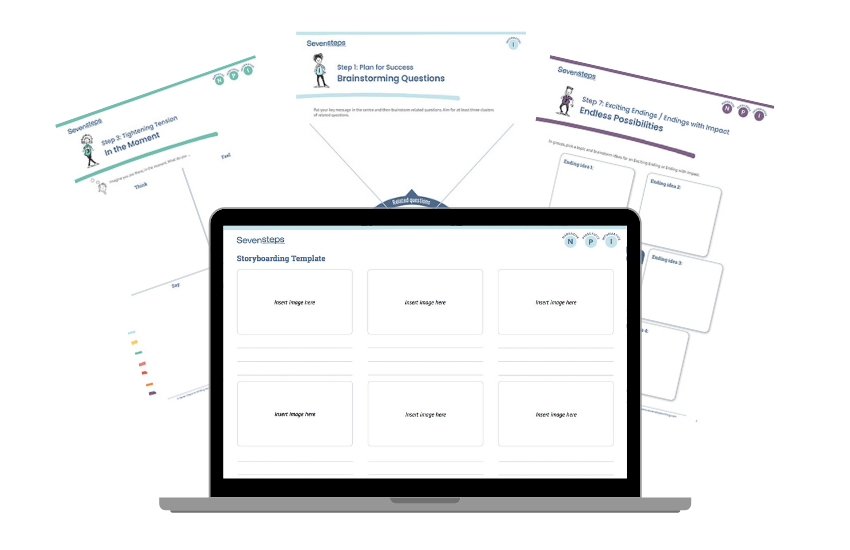
There are over 65 activity templates on Teacher Hub to share – including the Seven Steps Writing Prompts and our newly updated editable worksheets and Writing Graphs – with your class. Find them in the Resource Library, then upload them to your preferred online teaching platform* (Google Classroom, Seesaw, etc).
- Scaffold student learning at all year levels.
- Use them over and over again for countless activities across all text types.
- Many are editable, allowing students to type in, save and send them back.
Alternatively, you can print and mail them to those students with limited technology access or for the early years.
Need some resources and writing activities to share with your students? Check out some of our most powerful writing activities that you can use at home.
*Please be sure that the template/prompt can only be accessed by your students or their parents – Seven Steps resources cannot be shared publicly.

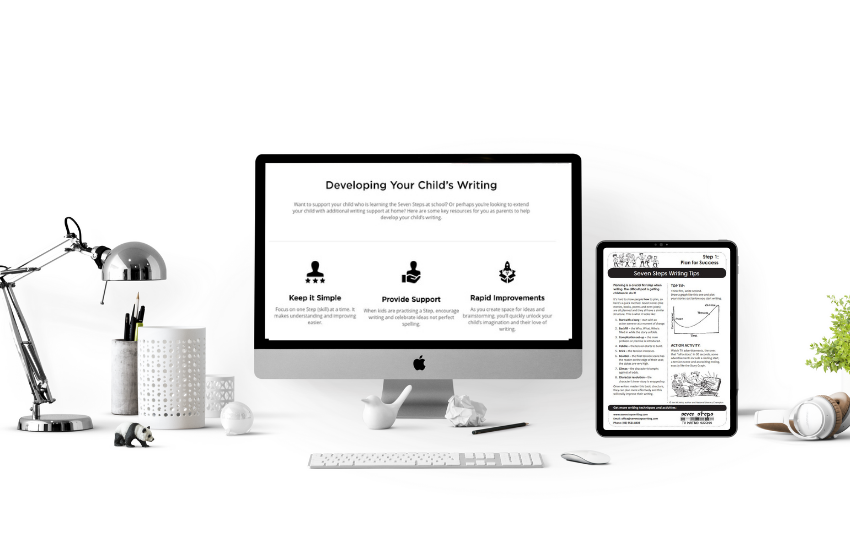
3. Give parents the support they’ll need
Want to support your students’ parents in the role they’ll play while at home? Sharing the Seven Steps techniques with parents helps them tap into what is happening at school and better support their child’s writing development.
We have simple one-page sheets for parents that include samples, tips and simple activities for each Step.
Step 1: Plan for Success
Step 2: Sizzling Starts
Step 3: Tightening Tension
Step 4: Dynamic Dialogue
Step 5: Show, Don’t Tell
Step 6: Ban the Boring
Step 7: Exciting Endings

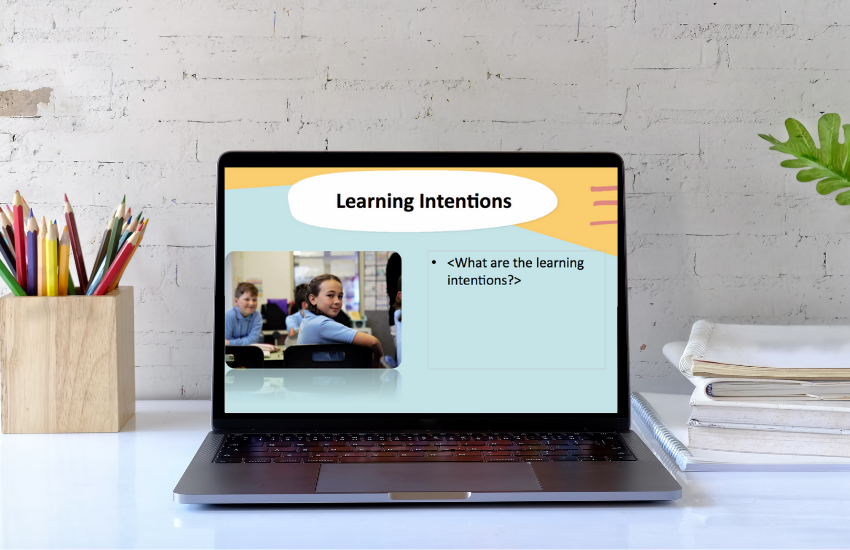
If you’re implementing the Seven Steps, you’re running lots of writing activities. With all the inspiration and examples of the Seven Steps all around us along with the hundreds of activities on Teacher Hub, the lesson ideas are endless.
So we wanted to make it easy for you to create the perfect lesson for your classroom for teaching online!
Download our brand new editable PowerPoint Lesson Template, then fill it in with learning intentions, writing samples, your chosen activity and more. Finally, upload it to your online teaching platform to share with students.